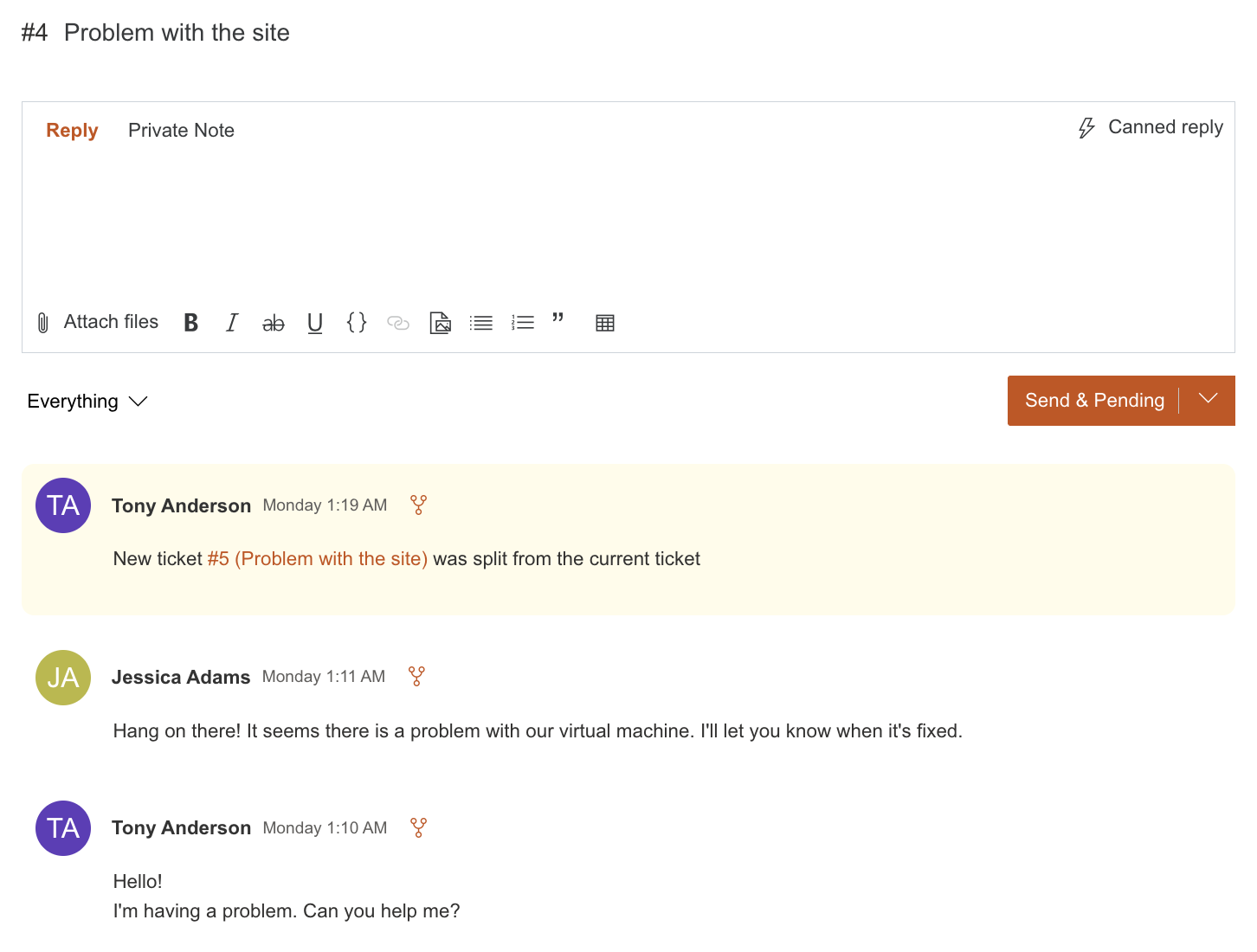Ticket splitting
If a ticket contains multiple unrelated requests, you can split it into separate tickets. This helps you track, assign, and resolve each request independently.
To split a ticket, open it, select the relevant comment, and click the Split button in the top-right corner of the comment.
Each comment in a ticket has a Split button, so you can create a new ticket from any comment as needed.
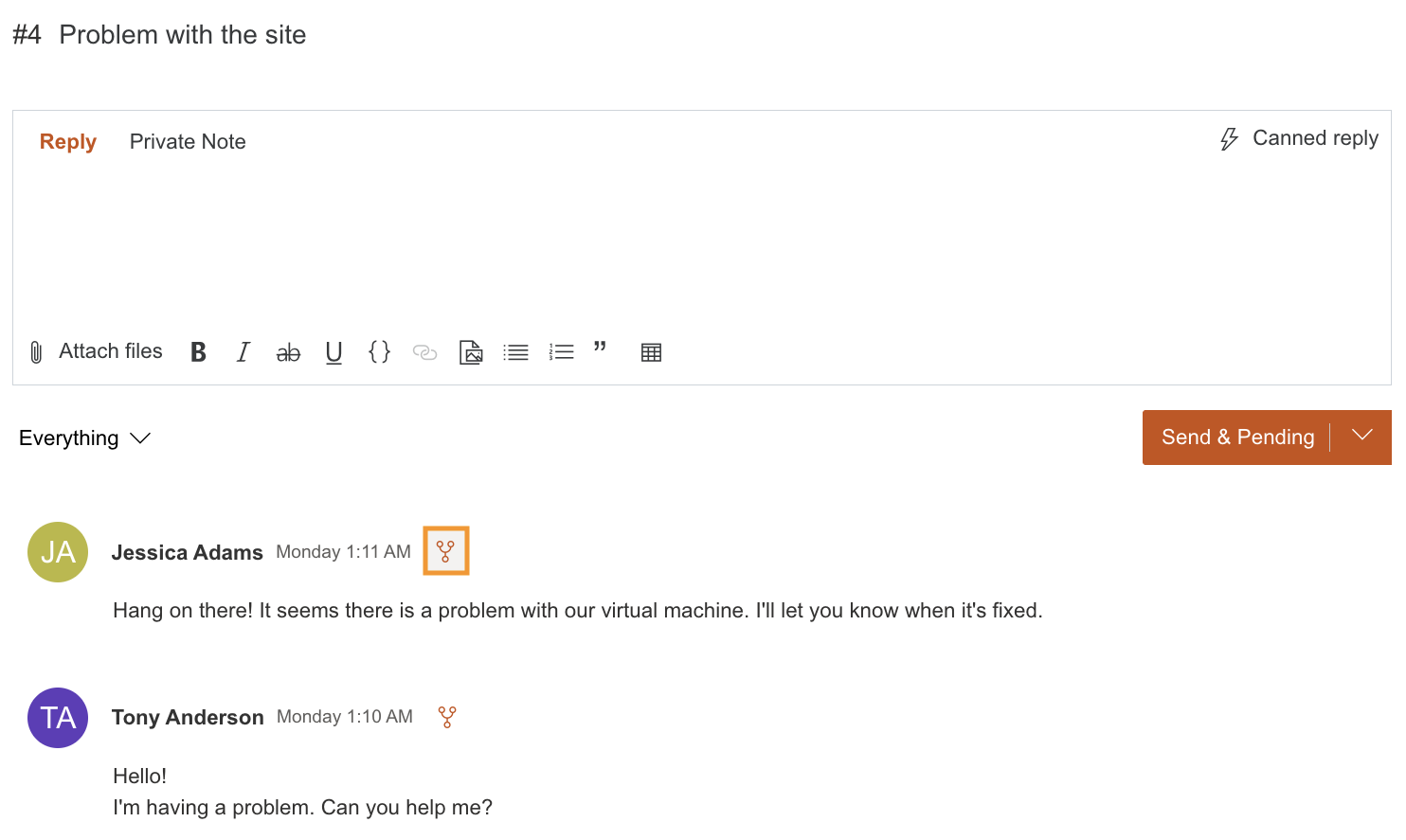
After you click the button, a new ticket form opens with fields prefilled from the original ticket. You can edit the ticket title, description, and other fields before creating it.
Click Create to finish creating the new ticket.
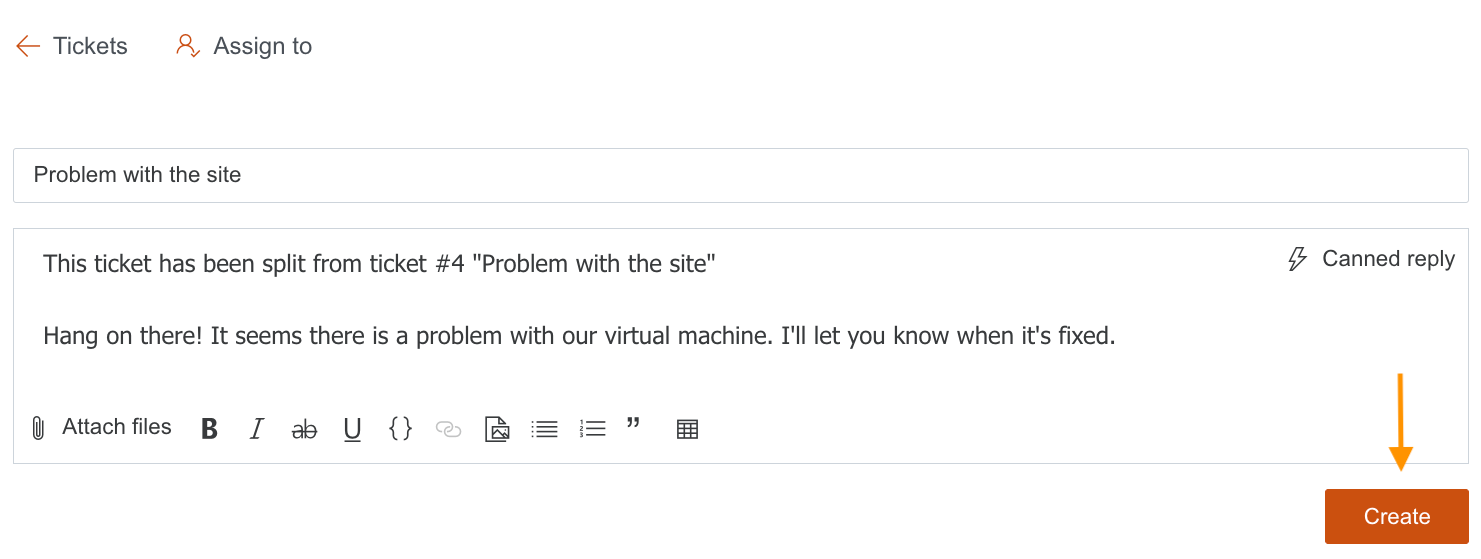
After creation, the new ticket opens with the information you entered.
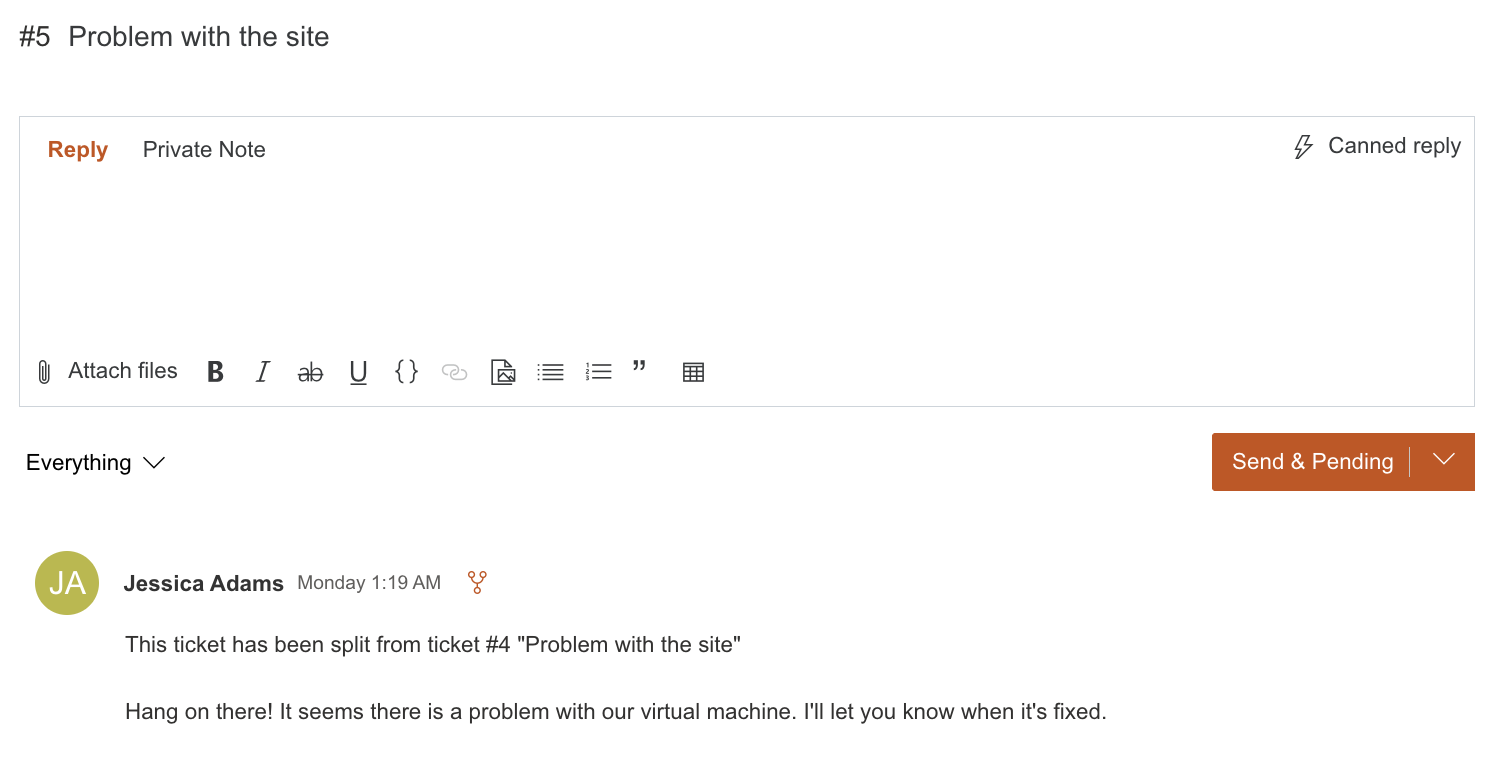
A private comment is automatically added to the original ticket, indicating that the ticket was split.